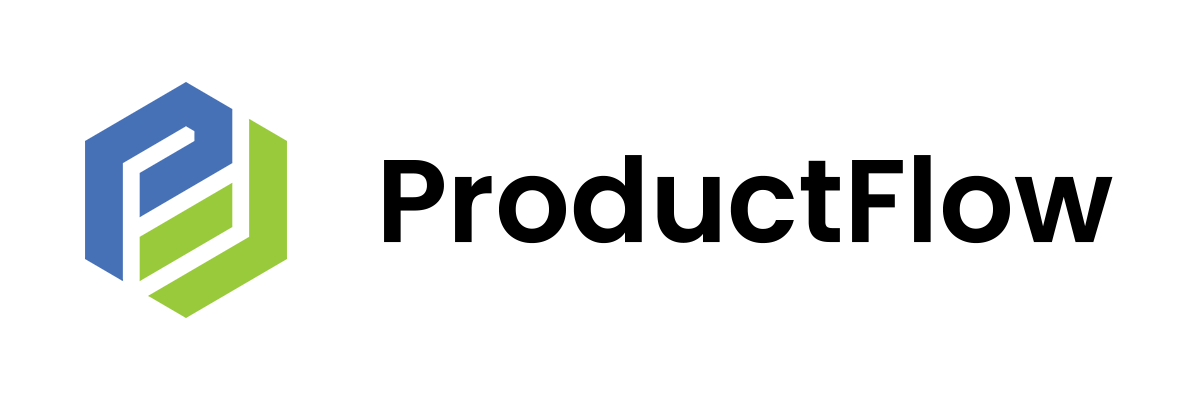DHL integration
About the integration
DHL is the first party to make international deliveries possible. Since its foundation in 1969, they have been continuously working on improving logistics. Meanwhile, DHL is the most famous shipping company in the world. The network of branches in more than 220 countries enables shipments almost all over the world. A large part of the CO2 emissions required for this is recovered through sustainable initiatives. DHL is therefore more than a shipping company and is constantly improving logistics services and the world. A great party to add to the integrations of ProductFlow. This way you can use the advantages of DHL in combination with the convenience and overview of ProductFlow. Read more here.
DHL integration
Shipping via DHL is easy and fast via ProductFlow. You'll be ready to use the integration in just a few minutes. You can read how in these steps. Do you find it difficult? Please contact our customer service by opening a live chat (bottom right of the website) or by emailing info@productflow.com.
Click on your profile picture in the top left of the ProductFlow dashboard. Your profile page opens. Click on ''Carriers'' at the bottom of this page under the heading Integrations. Then click on the orange plus sign at the bottom right to add a new carrier. A number of options open. Click DHL. Enter the details of your DHL account in this window. No DHL account yet? Then create it here .
Do you want to integrate DHL with ProductFlow?
Please contact us via this form and one of our experts will get in touch with you as soon as possible!